All too often in Internet Explorer if the web page crashes all you see is a page saying -
'The page cannot be displayed.' then further down the screen you have the generic error 'HTTP 500 - Internal server error'.
Well you'll be glad to know there is something you can do to help find out what exactly is happening. Then you can relay the information to us to better help you.
To do this you need to turn of Internet Explorers, Friendly HTTP Error Messages function, by following the steps below: -
First you need to select 'Tools' from the menu at the top of Internet Explorer.
Then from the drop down menu choose
'Internet Options'.
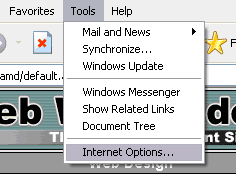
Once the 'Internet Options' Dialog box opens you want to choose the 'Advanced' tab.
You will then see a list of Advanced functions of Internet Explorer that can be turned on or off by checking the tick boxes.
Look down the list for 'Show friendly HTTP error messages' and uncheck the tick box for it followed by the 'Apply' button at the bottom of the dialog box.
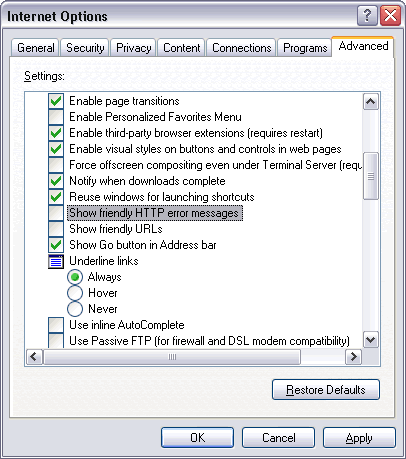
Now when you return to the main Internet Explorer screen with 'The page cannot be displayed. - HTTP 500 - Internal server error' you should be able to get what the error is after hitting the refresh button. Report this error to us and we will be able better assist you.